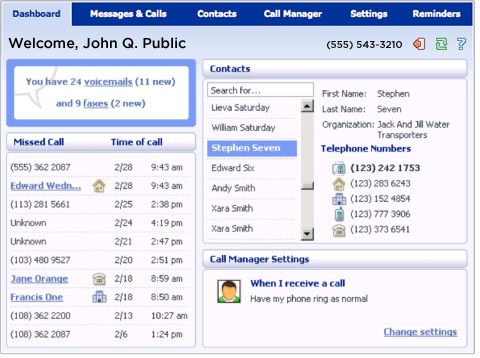About CommPortal
CommPortal is the main web-based interface you will use to access your account using a PC. You can use it to listen to your voicemails and to configure all the settings associated with your account.
CommPortal is the main web-based interface you will use to access your account using a PC. You can use it to listen to your voicemails and to configure all the settings associated with your account.

Setting up your CommPortal account is easy.
1. Call your voice portal and create a PIN number.
2. Go to MessagingUnified.com and click on the Login to CommPortal button or go to message.homesc.com
3. Enter in the 10-digit telephone number and Password/PIN created over the voice portal
4. Click Login
After logging in, you will see the Dashboard tab (example below) . The CommPortal interface allows you to manage every aspect of your account. For example, not only can you listen to voicemails, you can record new messages using a microphone attached to your PC, activate live message screening, set reminder calls, and change the schedule that affects how your account deals with incoming messages.
Each major account feature is represented on a different tab. Just click on a tab to bring up a new page of details, settings, and options.
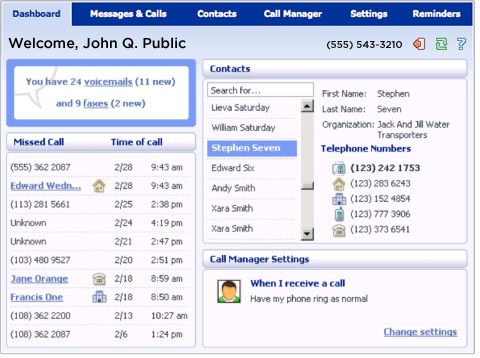
1. Call your voice portal and create a PIN number.
Moncks Corner: 843-482-1234
Bonneau/St Stephen: 843-749-1234
Charleston/Summerville: 843-471-1234
Harleyville: 843-462-1234
Bonneau/St Stephen: 843-749-1234
Charleston/Summerville: 843-471-1234
Harleyville: 843-462-1234
2. Go to MessagingUnified.com and click on the Login to CommPortal button or go to message.homesc.com
3. Enter in the 10-digit telephone number and Password/PIN created over the voice portal
4. Click Login
After logging in, you will see the Dashboard tab (example below) . The CommPortal interface allows you to manage every aspect of your account. For example, not only can you listen to voicemails, you can record new messages using a microphone attached to your PC, activate live message screening, set reminder calls, and change the schedule that affects how your account deals with incoming messages.
Each major account feature is represented on a different tab. Just click on a tab to bring up a new page of details, settings, and options.